(קישור לגרסה העברית למדריך זה) Change the User Interface Language
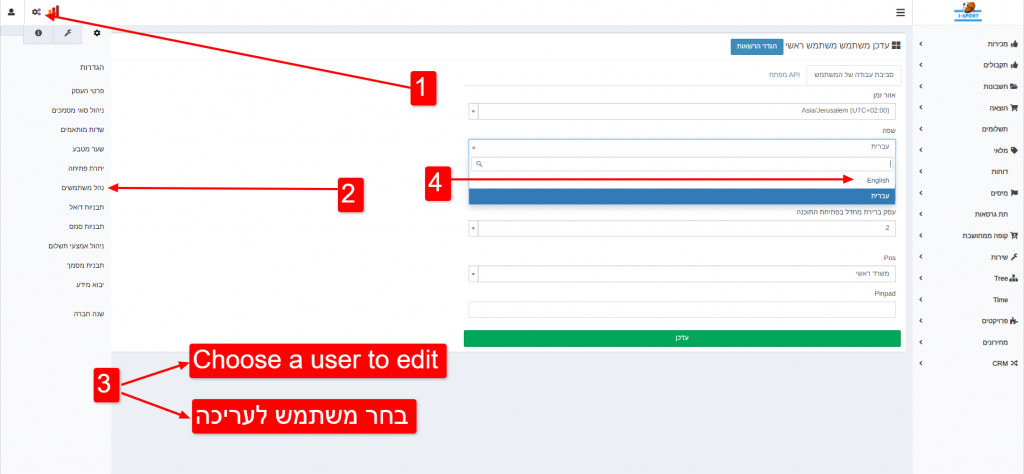
Linet user interface is multilingual and can be set by a setting in a specific user configuration. Additionally, one can change the language of a document to be created without altering the UI language.
The path to configure UI language is:
Configuration menu (Gears on top, right hand corner)->Manage users->Select the use to edit->In the field “Language” choose your prefered one->Save by pressing “Update” button.
To apply the new language on curent UI hit F5 on the keyboard for refreshing the webpage.
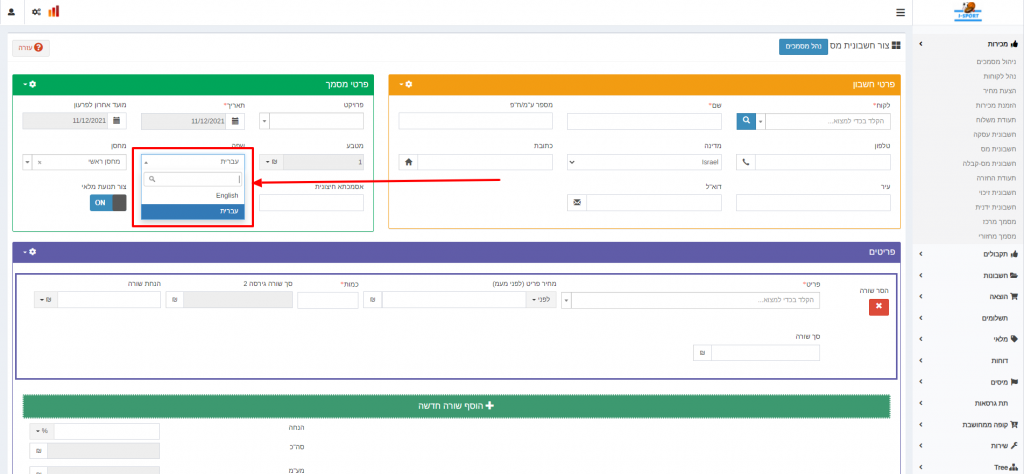
Creating document in English is even easier:
On every create document screen there is a Green Frame under the label “Document Details” in it use the field “language” to selet the language of the document you are about to create.
Pay attention please: changing the language here doesn’t alter even present create document UI language, it just does alter the language of final print language of the document.
If the language field doesn’t appear in this section, you are kindly encouraged to use the document creation user configuration tool to expose and display it.






